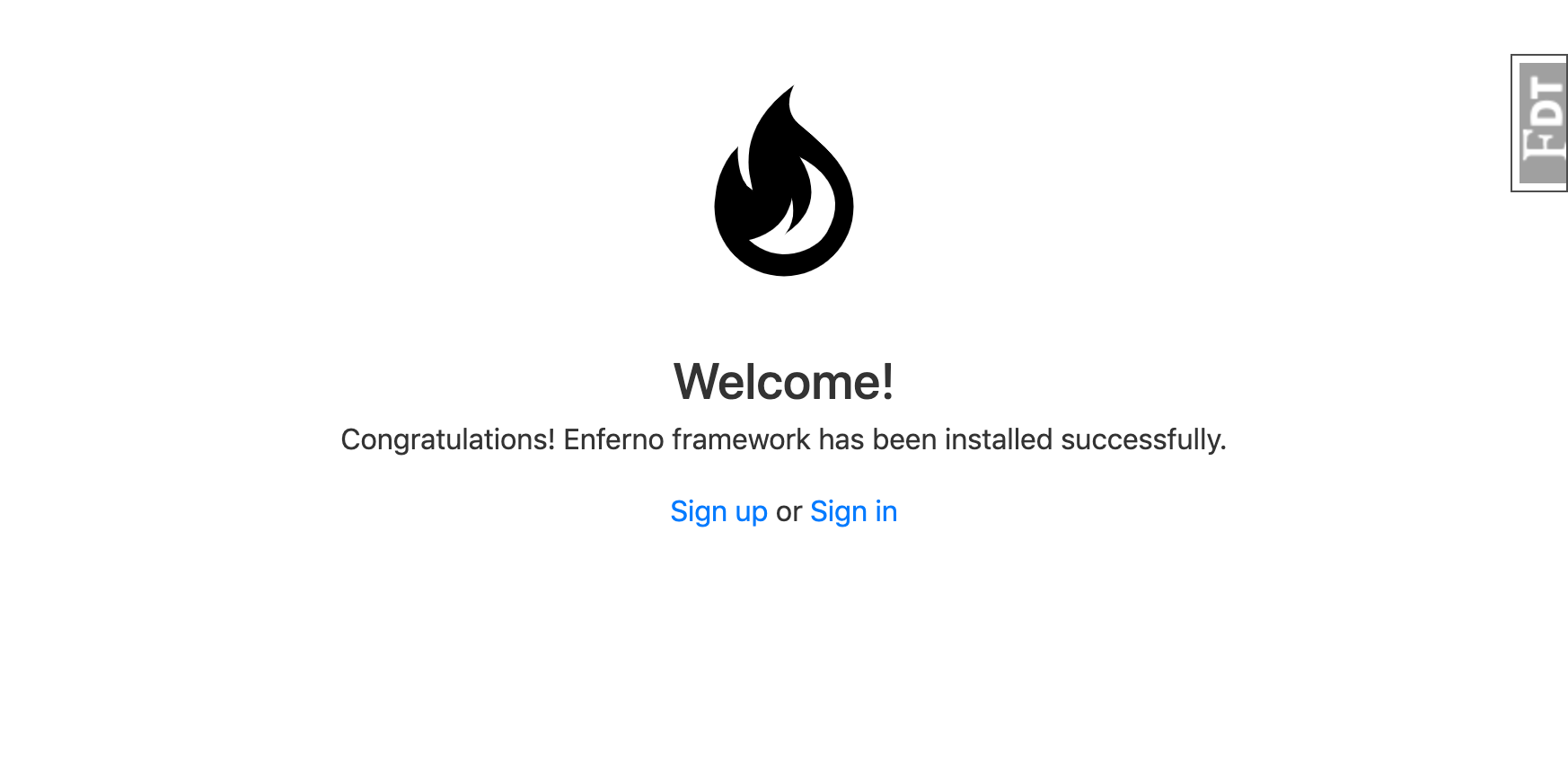One of the cool features in Enferno 2.0 is that it comes with a full user management system pre-configured for you.
Default URLs for common user account functions
The default URLs are the same that ship with Flask-Security
Registration: /register
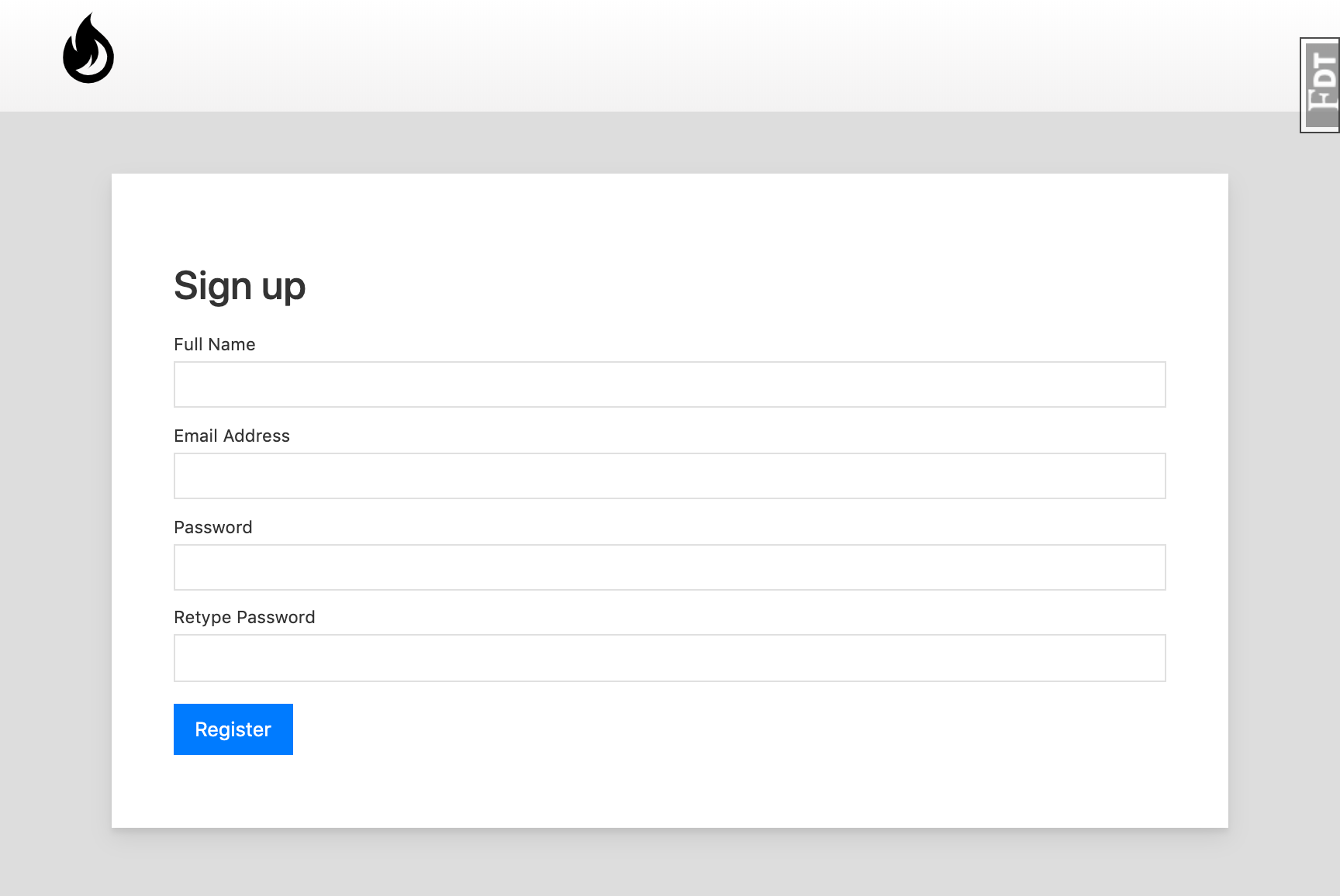
Login: /login
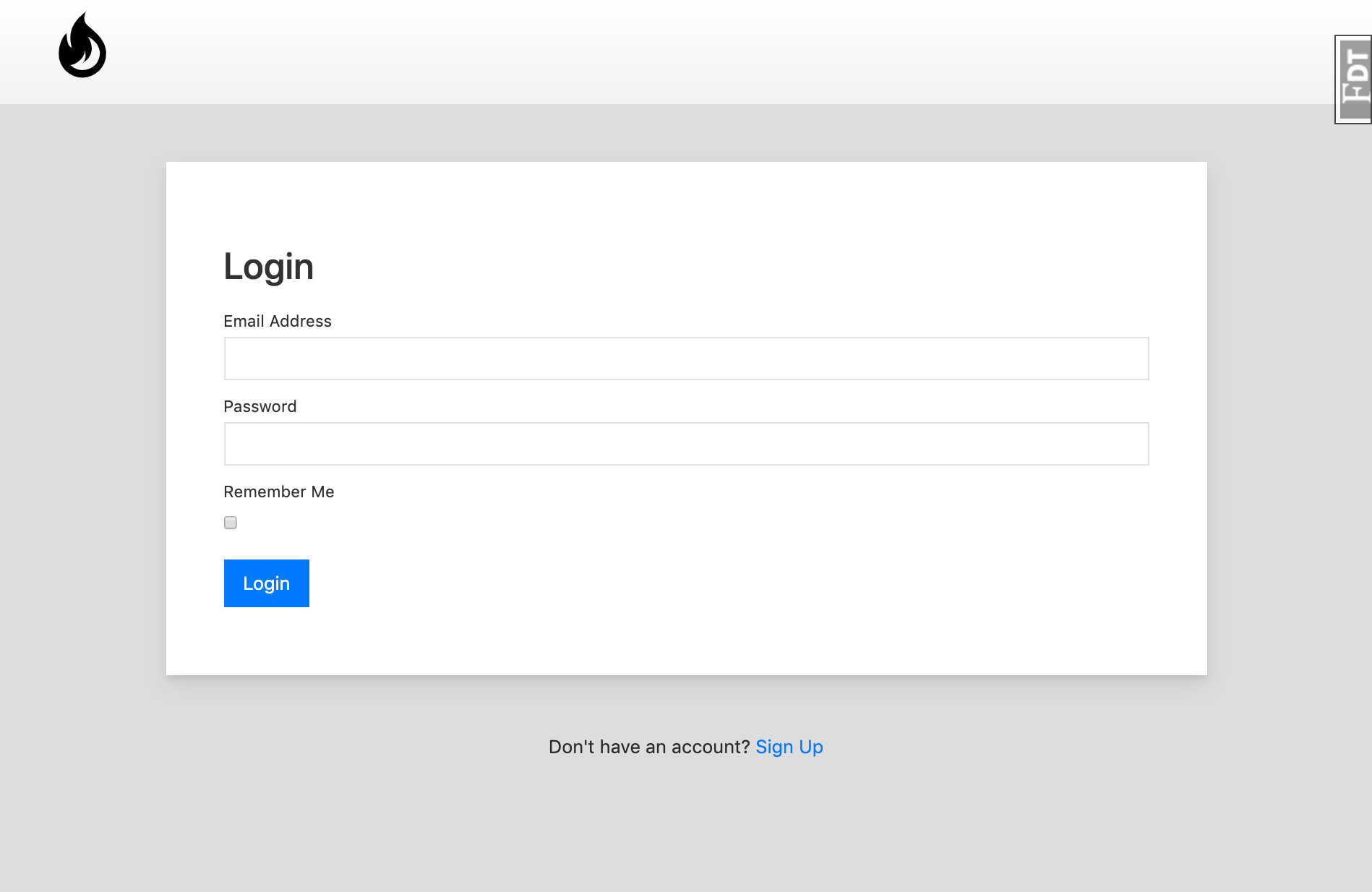
Logged-in Account Management:
/dashboard
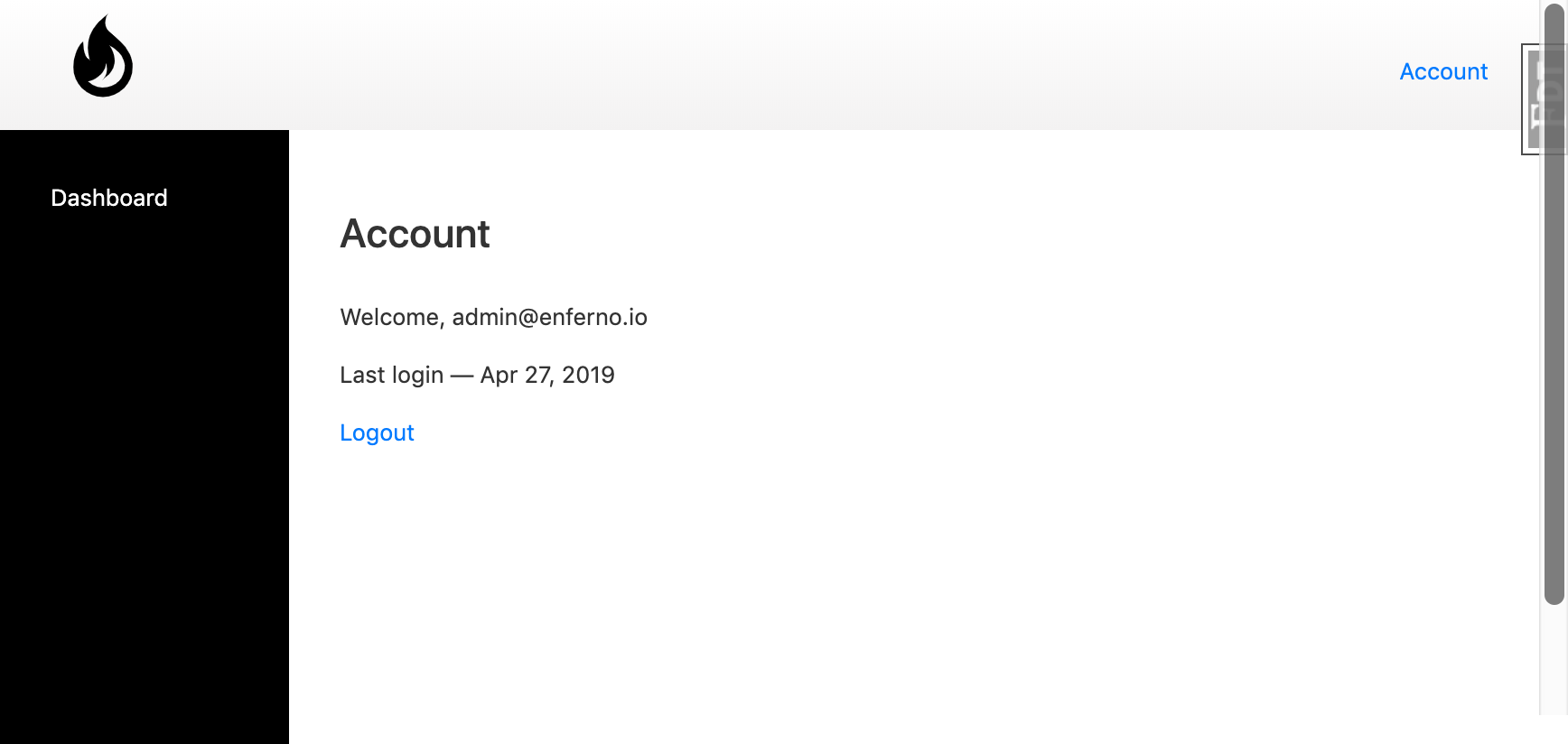
/settings
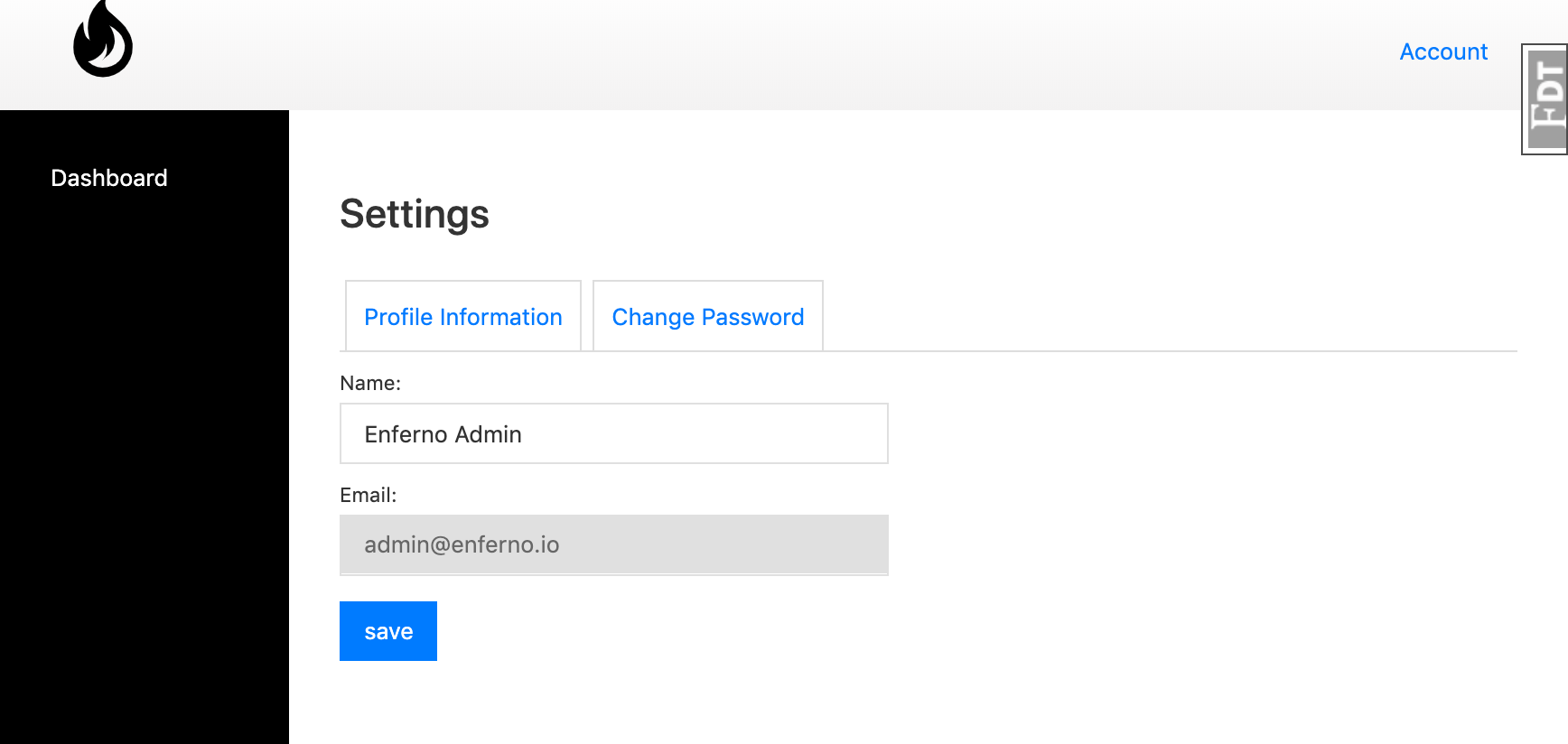
Enabling Mail features (useful for registration)
in settings.py you will find the settings to enable Flask-Mail, this is important to send registration confirmation email or password reset links:
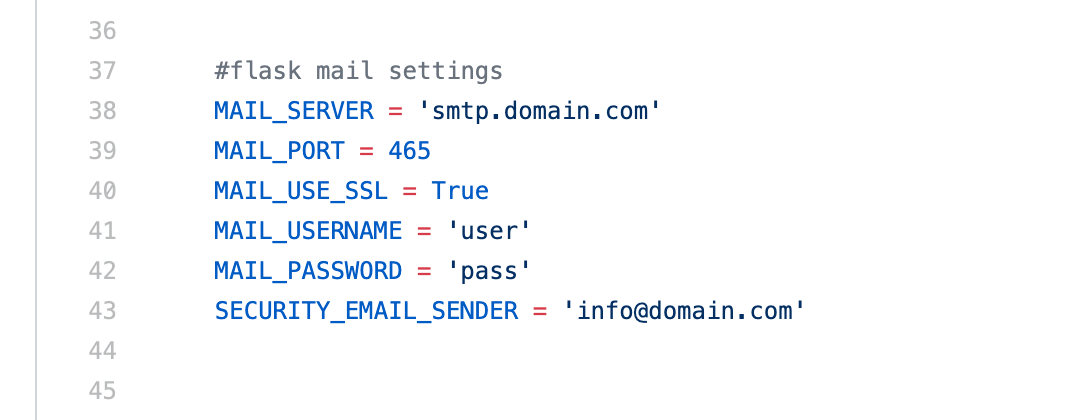
Powerful Command-line tools to manage users
Enferno ships with a powerful click commands to help you take full control of your users from the command line.
Create a User
$ flask create
This command will take you through the steps to create a new user to the system, the user will be activated by default.
Reset a User password
$ flask reset
This command allows you to reset the password of a user (specified by his Email address)
Create a Role
$ flask roles create <role_name>
Enferno comes with a built-in role (access level) feature, this is cool because you could then restrict access to specific routes/pages using the simple decorator:
from flask_security.decorators import roles_required@roles_required('editor')
Assign a role to a user
$ flask add-role
This allows you to add a role to a user (specified by Email), a role in Enferno is a simple string, if the role doesn't exist it will be created by default.
Remove a role from a user
$ flask roles remove <[email protected]> <role_name>
Customizing appearance and styles
Enferno ships with minimal css styles for user accounts and forms. to customize them further, feel free to edit the css file located at:
enferno/static/css/dashboard.css